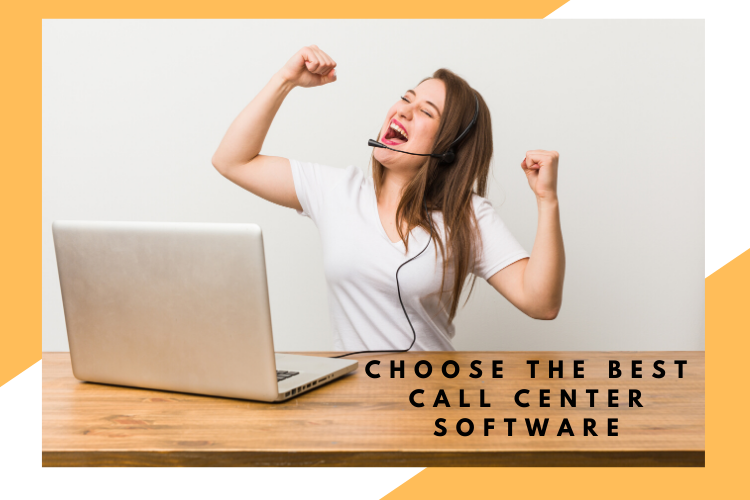If your company has a call center and you want to get the most out of it, don’t stop reading, as in this post we will show you how to customise a call center interface. On the other hand, if you want to set up a call center, this information will also be very useful to have it ready the day you are going to start.
First of all, we must take into account that all the customisation options will be available as long as we have a call center software. What is this? This is a program where we can access virtually and enter the interface. Once inside we will be able to see the available agents, the calls that are being made at that time, the campaigns, the customers database, etc.
Customised templates for a Call Center
One of the programs that will allow you to create a different format according to your type of business and the objectives of your company is the Megadialer call center software.
The templates that can be used in order to improve the quality of your customer service and help agents do an effective job are the following.
Forms
You can include personalised forms strictly for your business, allowing you to gather as much or as little data as you wish.
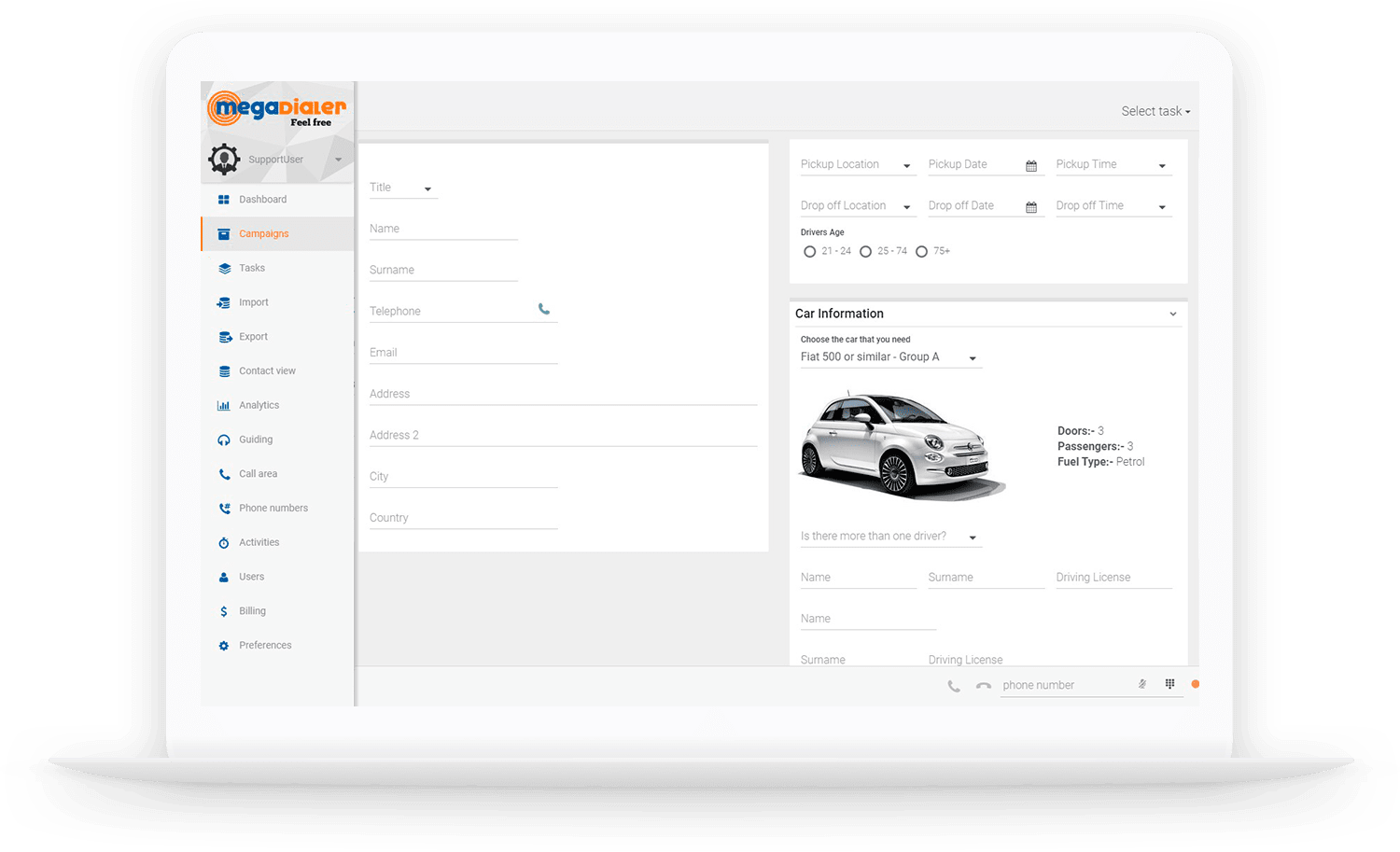
Questionnaires
Whether it is for Market Research or simply to gather information on your existing clients, surveys are the best way to find the areas of improvement or possible business areas of interest.
Calendars
Integration with Google Calendars allows you to schedule appointments for your most important clients. Have the customer information added directly in to their calendar automatically, without the need for manual data entry.
Shopping Cart
You can add a task to create a shopping cart. That’s right! The order can be taken while the agent is talking to the client, it will be automatically saved and a copy will be sent by email to the customer. Also, the agent has the option mark it as paid or unpaid.
The products will be stored in a catalogue, so the agent only has to choose the items and quantity, the totals will be calculated instantly automatically.
This option is very useful for the agents since it facilitates their work and also offers the possibility to the customer to place their order through a simple telephone call.
Email Integration
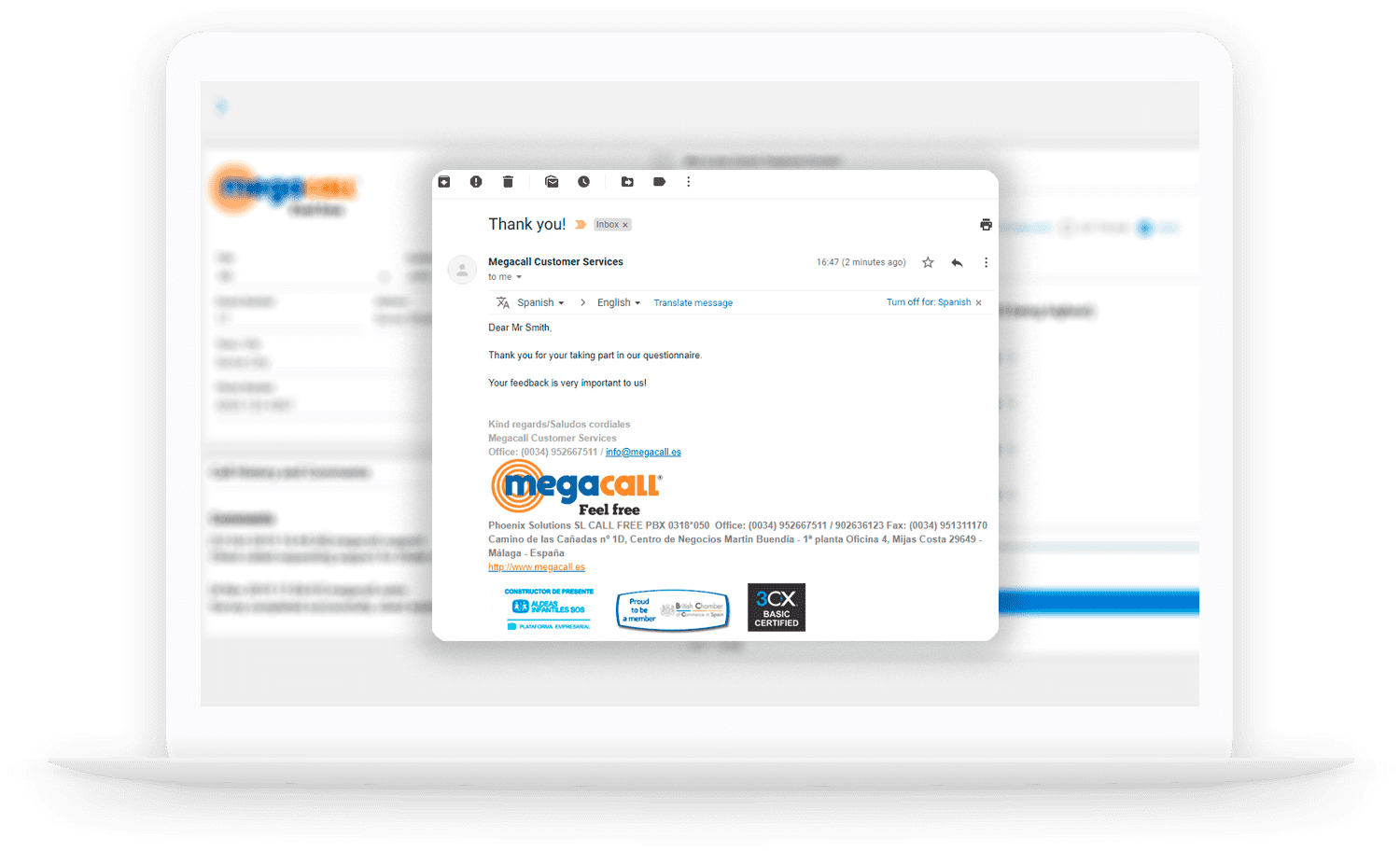
Having an automated confirmation sent to each client once the call has been completed, adds that extra touch of professionalism to your business.
An example of how to customise the interface of a Call Center
In the next video we can see how to create a form with Megadialer. The forms are the centre of your campaign as they will not only be the information the agent sees, but also contain the information you want them to obtain in a phone call. There are many options to choose from, from text fields and dropdowns through to radio buttons and checkboxes. It is also possible to include HTML code to make your campaigns more pleasing to the eye.
Remember that professional customer service is made up of qualified agents who personalise the communication with the client generating a link with the brand, but it is also very important to have work tools that help to increase the efficiency and facilitate the achievement of the company’s objectives.
For all these reasons, customising your call center interface according to your business needs will be essential. If you need more help on this subject do not hesitate to contact us.